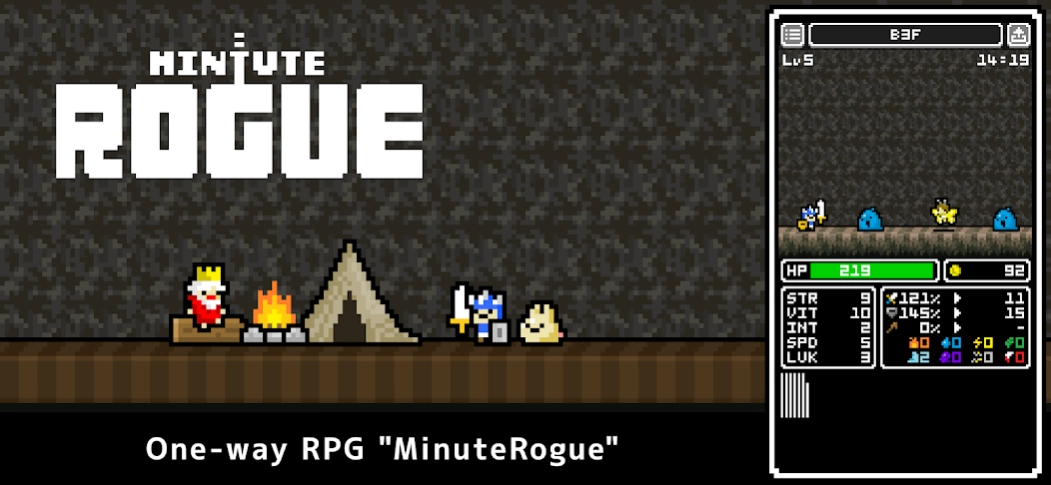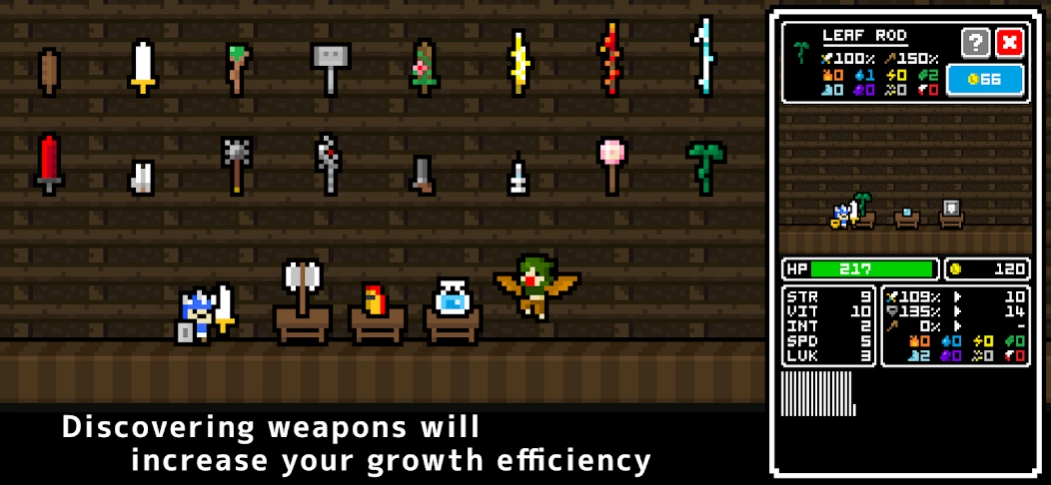MinuteRogue 1.2.1
Free Version
Publisher Description
MinuteRogue - Simple leveling rpg
"MinuteRogue" is simple leveling rpg.
You are on a straight path, aiming for the goal.
When you encounter strong enemies, level up.
The more time you spend, the stronger you will become.
[Update]
20210809 ver1.0.7
- Increase the effect of poison
- Increases INT evasion rate
20210716 ver1.0.6
- Changed the price and appearance rate of potions
20210708 ver1.0.5
- Weakened the first boss
- Random potions have been reduced in price
- Increased evasion rate (INT,SPD)
- Added equipment comparison UI to the store (Setting)
- Fixed bugs
20210701 ver1.0.4
- Enhanced STR,VIT,LUK
- Increased HP of the boss
20210630 ver1.0.3
- Added weapons
- Adjusted monster status
- Added a Settings button next to the Auto Move button
- Termination extension
20210625 ver1.0.2
- STR to increase critical damage
- LUK increases critical hit rate
- Increased chance of poisoning
- Termination extension
20210623 ver1.0.1
- Added help to the title screen
- Expanded the area for the Auto Move button
- Back key support
20210622 ver1.0.0
- Official version release
20210617 ver0.1.0
- Beta version release
About MinuteRogue
MinuteRogue is a free app for Android published in the Adventure & Roleplay list of apps, part of Games & Entertainment.
The company that develops MinuteRogue is moitititi. The latest version released by its developer is 1.2.1.
To install MinuteRogue on your Android device, just click the green Continue To App button above to start the installation process. The app is listed on our website since 2023-09-28 and was downloaded 1 times. We have already checked if the download link is safe, however for your own protection we recommend that you scan the downloaded app with your antivirus. Your antivirus may detect the MinuteRogue as malware as malware if the download link to jp.pya.tenten.app.minuterogue is broken.
How to install MinuteRogue on your Android device:
- Click on the Continue To App button on our website. This will redirect you to Google Play.
- Once the MinuteRogue is shown in the Google Play listing of your Android device, you can start its download and installation. Tap on the Install button located below the search bar and to the right of the app icon.
- A pop-up window with the permissions required by MinuteRogue will be shown. Click on Accept to continue the process.
- MinuteRogue will be downloaded onto your device, displaying a progress. Once the download completes, the installation will start and you'll get a notification after the installation is finished.